PCLaw | Time Matters has announced the end of support for Time Matters/Billing Matters 2022 will be December 31,2024. We encourage you to stay current with your software updates to take advantage of new features and enhancements. Before upgrading, a few things you should do:
- Determine which version of Time Matters/Billing Matters you are using. If you have regularly scheduled software maintenance appointments with Plummer Slade, your updates may already be installed. (See steps below)
- Confirm that your AMP Membership with PC Law | Time Matters is current. (See steps below)
- Confirm that your computers, network, and other software is still compatible with the latest Time Matters System Requirements. Plummer Slade can assist you with this.
Take the following steps to determine your Time Matters/Billing Matters version and AMP expiration date:
- Sign into Time Matters or Billing Matters.
- Click Help and then select About Time Matters.
- Press Ctrl+F9.
- Note the product version listed in the top right corner of the window.
- Note the Annual Maintenance Plan expiration date a few lines down from the top.
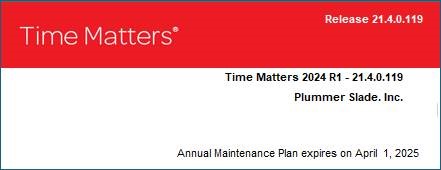
The grid below details the Product name that coincides with each of the version numbers that you may see in your software.
| Product Name | Version # | End of Support |
| Time Matters 2024 R1 | 24.1.0.x | December 2026 |
| Time Matters 2023 R2 | 21.3.0.x | December 2025 |
| Time Matters 2023 R1 | 21.2.0.x | December 2025 |
| Time Matters 2022 R1 | 21.1.0.x | December 2024 |
As always, if you need any assistance or have questions about your Time Matters or Billing Matters, please don’t hesitate to contact us.





