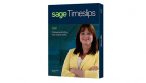Sage Software will be releasing an update for Timeslips Premium later this week. This update adds the following enhancements:
#1: Send items by email using Outlook 64-bit – You can now send bills, bill reprints, statements and payment receipts by email when using a 64-bit version of Microsoft Outlook. Prior to this update, you would need to use Outlook 32-bit.
#2: Display slip descriptions for individual slips within rows on the Slip Listing – When viewing the Time and Expense Slip List, you can now show the slip’s description in the list along with the other slip details. In previous versions, you had to click on each slip to view the associated description. To make this change, select Slips > Time and Expense Slips, click List Appearance Options from the toolbar, and mark Show description on its own row.
#3: Show Daily, Weekly, Monthly views in Slip List – You can now quickly change the View of the Time and Expense Slip List to show slips By Day, By Week or By Month for all timekeepers. When using any of these views, you can easily move to the previous or next group of slips for that time-period. To use these views, select Slips > Time and Expense Slips and change the View By field at the top of the list.
#4: On Project Summary Subtotals section of bills, provide new fields to
account for Replenish funds – On bills that consolidate multiple projects, new total fields are available in the bill designer that account for amounts you’re requesting clients send to replenish escrow. This ensures the Project Summary totals can match the individual project bills.
#5: On Statements there is a new filter available to select clients by their Balance Due –
When generating statements, you can now filter clients to include only those with a balance due over a specified amount or an overdue balance due over a specified amount.
#6: On the Aged WIP with Contact Info report, there is a new Slip Type filter – When printing the Aged WIP with Contact Info report, you can now filter the results to show only Fees WIP or only Costs WIP.
#7: Print report from Billing Troubleshooter – When using the Billing Troubleshooter to track potential billing issues, you can now print a report with details of each issue found.
To view this report, select Bills > Troubleshooter and if any items appear on the list, click the Print button.
#8: Display the assigned Bill Layout name and Email Template name in the Billing Assistant view – When reviewing billing information in the Billing Assistant, you can now see which bill layout each client uses to format their bills and which email template each client uses to send bills by email. To view this information, select Bills > Billing Assistant and view the Layout / Template information on the Overview page.
This September 2023 Service Release for Timeslips Premium also fixes the following problems:
Issue #1: Timeslips Administrator was not opening in Admin mode. This could cause some settings on the Diagnose This Computer page to show an incorrect status.
Issue #2: Opening the Time and Expense Slip List could display SQL errors as Timeslips retrieved notes. This could happen in a database with many slips.
Issue #3: After undoing bill approval for a client, there was a rare case that balances on
bills or in Billing Assistant could appear incorrect for that client. Note: the balance due
tracked for the client was still correct.
Issue #4: When using long Abbreviation tokens, they may have overlapped on the
Abbreviation Listing report.
Please contact us to schedule a time to have this update installed. You may either call 412-261-5600 x208 or email mbelak@plummerslade.com. If you have regularly scheduled Specialty Software Maintenance Visits with Plummer Slade, we will contact you to plan for a time to get this installed.