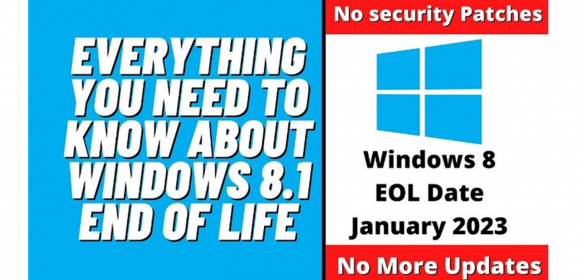It is that time of year… yes, the holidays, but also to prepare yourself for Microsoft products that you might be using that are coming to end-of-life very soon. If you have any of the following Microsoft products, treat yourself to an upgrade this holiday season!
Windows 8.1 Operating System End of Life
Microsoft is ending support of the Windows 8.1 Operating System (released in September 2012). End-of-life (EOL) support for an operating system means that your computer will no longer receive security updates, patches, fixes, and technical support. This also means that software applications you may use for accounting, time billing, case management, document management, etc. will no longer be supported on an end-of-life operating system.
If your computer has the Windows 8.1 operating system, I recommend replacing it. I do not recommend trying to upgrade it to a new operating system. A computer with the Windows 8.1 operating system is at least seven to ten years old. An old computer will not perform well if you attempt to upgrade the operating system and you will probably run into issues with your printer, settings, and some software applications. A new computer will come with a supported operating system, such as Windows 11.
If you are worried about the look and feel of a new operating system, there is an inexpensive product you can download that will assist you in your transition and make your computer desktop have the look and feel of a familiar older operating system. You can purchase Start 10/11 at www.stardock.com. Start 10/11 will make the Windows 11 look more user friendly for you will not have a learning curve with the new operating system.
To check what version of Windows Operating System your computer is running, press the Windows Key + R at the same time. In the box, type winver, click OK. An About Windows window will appear with the version of windows on your computer.
Microsoft Office 2013 End of Life
Another product that Microsoft is ending is Microsoft Office 2013 (Word 2013, Excel 2013, PowerPoint 2013, Publisher 2013, Outlook 2013). Microsoft Office 2013 will no longer be supported as of April 10th, 2023 (released in January 2013). If you are using Microsoft Office 2013, you should upgrade to Microsoft 365 Office. Microsoft 365 Office is an online subscription, and you will either pay monthly or annually for the subscription. It is important to upgrade to a new version of MS Office so that any integration with Microsoft Outlook, Microsoft Word, and your other software programs will continue to work properly and be supported by Microsoft and your other software manufacturers.
To check what version of Microsoft Office you are using, open a Word document. Select the File drop down menu, select Account or Help.
You will have a brief learning curve when you upgrade to the new Microsoft Office, but it will not take you long to get accustomed to the new look and feel of Outlook and Word.
Microsoft Windows 2012R2 Server End of Life
Additionally, one more Microsoft product coming to end-of-life which can affect everyone at your firm is Microsoft Windows 2012R2 Server. This is a server operating system. Microsoft plans to end-of-life the Windows 2012R2 Server Operating System as of October 2023. This affects the server and everything on the server. It is an old operating system and was released as the successor to Windows 2012 Server (September 2012 release) in October 2013. So, servers with this operating system are anywhere from six to ten years old.
Since this is a server operating system coming to end-of-life, replacing it will take more planning. When a server operating system comes to end-of-life it means that Microsoft will no longer release patches, updates, security updates, and fixes for the operating system. It also means that hardware and software manufacturers will no longer support their products on the operating system.
Servers are part of your firm’s critical IT infrastructure; it can take several months to plan a migration to a new server. With the October 2023 deadline approaching, business owners and managing partners should start to plan their migration ahead of the end-of-life date and not wait until the last minute to replace the server.
I recommend that if you have any of the above-mentioned Microsoft end-of-life products that you replace the computer and/or server and upgrade to a supported version. It is not good practice to wait until the last minute. Replacing computers and servers is always best when planned rather than on an emergency or last minute basis.
Happy holidays and best wishes for a healthy and prosperous new year!