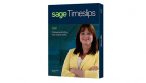Another year is ending, which is a good time to perform some maintenance tasks on your Timeslips database.
As you use your Timeslips software, records are continually added – new clients, new slips, new invoices, new payments, etc. Rarely is time taken to taken to remove obsolete records.
Below are some of the items to consider performing within your Sage Timeslips Premium database:
Backup First – Backup your data before making any changes. Save this backup separately from your daily routine back-ups and keep it for historical reference if needed. You can enter a specific name for the backup to indicate it is the year-end backup and should not be overwritten. You can also backup to more than one location.
Final Bills – Once a client’s case is settled and final payment has been received, Timeslips Premium has a recently added feature that allows you to mark the final payment as “Approved”. This alleviates the prior need to generate one last “zero balance” bill.
Print Bill Images to PDF – Timeslips stores bill images within the software as you approve bills. You can control the number of bill images that it will retain per client. Once that number of images is met, Timeslips will replace the oldest bill image with the most recent bill image. This number is frequently set at 12 which would retain one year of monthly bill images. That number can be increased. However, doing so will also increase the size of your database and your backups.
The “Reprint bills to PDF files” feature allows you to create PDF images of the bills and save them outside the Timeslips database. It can also automatically create folders for each client. Since the images are outside of the database and are simply PDF files in folders, they can be saved to a location accessible to others at the firm who have a need to view them. The PDF images can be opened with Adobe Reader or other PDF software, they are text searchable and do not require a Timeslips license for access.
Generate Reports – Generate your year-end reports and save as PDFs to a location of your choosing. Some reports to include would be:
- Aged AR balances – Review the balances owed to your firm and consider writing off bad debt or submitting for collections.
- Clients Not Billed – Identify client that have not been billed by a specific date.
- Aged WIP (Work in Progress) – Identify charges that may have been overlooked during the billing process.
- Charges on Hold Analysis – Identify clients with charges on hold, the type of hold and the amount held.
- Rate Analysis Reports (Client, Timekeeper and/or Task Rate Analysis) – These reports will help you see how your firm is using each rate level. They will also show Average Billing Rates by client, timekeeper and task. The report(s) that you run should be based on how your assign rates to your clients. If you use “Client Rates”, then run the “Client Rate Analysis”, if you use “Timekeeper Rates”, run the “Timekeeper Rate Analysis” report. You may use a combination of rates and want to run all 3 reports.
- Funds Account Listing – Compare and reconcile the balances shown in Timeslips for retainer/trust account money with the actual balances in your accounting software.
- Timekeeper Contribution and Collections – Summarizes information by timekeeper. Tracks totals such as work in process, amounts billed, payments received and write offs.
Rate Changes – Review the Rate Analysis reports (from the above suggestion) and decide whether or not you want to make any rate changes for the new year.
Close Clients – Once client cases have been closed and all year-end reports have been generated, you may want to change the client’s status to closed. This keeps your list of active clients at a more manageable quantity. Closed client information can still be included on reports if desired, but is typically not included by default.
Purge Slips – Older, billed slips can be purged from your database. Purging slips removes them from the Timeslips database. These slips can be stored in an archive file outside of Timeslips in case you need to import them back into the database at a future time (to run a report, etc.) Purging slips keeps your Timeslips database from continuously growing larger and reduces the amount of time the program takes to scan through a very large slip database. Generating reports and bills can be faster with fewer slips to search through.
Update Lists – Review your list of Timekeepers, Tasks and Expenses to see if any of them need to be made inactive. Be sure you do not make something inactive that has been used on an unbilled slip. It will make the slip inactive as well causing it to not get billed.
Stay Supported & Install Updates – Make sure all your software is supported by the software manufacturer and routinely install any updates that become available. Sage Software supports Timeslips Premium only. The most current service release was made available in December 2021 (release #30.0.2.63)