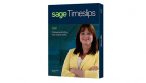Time Matters 16.6 has just been made available to anyone on a current AMP (Annual Maintenance Plan) with Time Matters|PCLaw. Plummer Slade clients with regularly scheduled software maintenance visits will be contacted to schedule the installation of this update. If you would like to schedule one of our Applications Support Specialists to install your Time Matters update, please contact Leslie Hennessy at lhennessy@plummerslade.com.
New Features:
The following new features have been added in Time Matters 16.6:
Improved Office plug-in: The reliability of our Office 32-bit plug-in has been improved. Logging tools are now available to assist if troubleshooting is ever necessary.
Modern Authentication for Exchange Sync: Exchange Sync can take advantage of Microsoft’s Modern Authentication (MA) instead of using Exchange Basic Authentication. In your Microsoft environment, you must enable Modern Authentication and create credentials for Time Matters to use. Then you can install the latest Exchange Sync for Time Matters and configure it to use the MA credentials.
Performance improvements: The performance of the documents sublist and of the Time Matters link to PCLaw has been improved.
Communications: A messaging feed has been added to Time Matters. It provides occasional notifications about Time Matters product updates and links to training opportunities and other featured content.
Email collection: An email address is now required, when creating new Time Matters users. Existing users signing into Time Matters 16.6 will be prompted to enter a work email address (once entered, they will not be prompted again). These email addresses are stored in the Time Matters database. These will be used for in the future as work is done to provide a single sign on experience.
Record color based on matter: You can now color-code records based on the matter the record is linked to.
Hide record date on billing item form: With new Time Matters databases, the record date on the billing item form is now hidden by default.
Updates to encryption API for attachments: Attachments that have been encrypted with previous versions of Time Matters are now viewable in this release.
Security: Multiple installer issues associated with TLS 1.0 being disabled are now fixed.
WordPerfect 2020: Integration with Corel WordPerfect 2020 has been added. Integration with Corel WordPerfect has been updated so that future WordPerfect releases will work without requiring a new hotfix applied for Time Matters.
Support for link to Juris 3.0: Support for Time Matters link to Juris 3.0 has been added.
Canadian holidays: The list of Canadian holidays that are available in the calendar has been updated.
Improvements:
The following issues have been addressed in the Time Matters 16.6.
Adobe Integration – An error is no longer returned when Adobe protected mode is turned off.
Calendar – Time/Dur and End time no longer show as random numbers on the calendar flyout.
Contacts – Merging duplicate contacts will update contact number on the regarding line as expected.
Billing entries now show up right away after being added.
TMSave
- Saving a PDF with auto-naming enabled no longer saves the record with an invalid file name; documents saved this way can now be opened from the document record.
- TMSave with WordPerfect no longer saves documents with an extra period in the file name.
- TMSave with Adobe no longer removes the .pdf extension from the file name.
Performance
- The document tab no longer loads slower than previous versions of Time Matters.
- Upgrading from Time Matters 16.3 no longer results in a lag while entering transactions.
Security
- A warning no longer displays when upgrading Time Matters with TLS 1.0 disabled.
- Users with TLS 1.0 disabled on the server no longer get an error 27502 message when upgrading.
- Updates have been made to encryption API calls.
Timeslips link – New templates can be added as expected to the matter or contact template area of the Timeslips link.
Juris link – Sending time to Juris no longer returns a JSON array error.
Database upgrade – Converting a Time Matters database no longer clears the Fill Primary Duration on Inheritance option.
E-filing – Court stamped document files remain linked to the document record properly if the document folder differs from the default.
Exchange Sync – Error 27502 no longer occurs when installing Exchange Sync.
TMUtile Opening the matters list no longer returns an Error 47 after using TMUtile to convert a database older than Time Matters 16.3.
Known Issues:
Time Matters 16.6 causes Time Matters for Outlook (TMO) to stop working. Please be aware that there are 2 separate integrations between Time Matters and Outlook as described below:
- LexisNexis Practice Management integration – This allows you to save email from Outlook to Time Matters as either a Time Matters email record or a Time Matters document record. This integration will not be affected.
- Time Matters for Outlook – This integration presents a panel on the right side of your Outlook email list. The panel will display Time Matters Contact and Matter records based on the email you have highlighted in the list. This integration will stop working. Most of our clients already have this integration disabled.
If you are using Time Matters for Outlook, you should wait to upgrade until the next release of Time Matters. If you have any questions or concerns regarding the items outlined above, please contact contact Leslie Hennessy at lhennessy@plummerslade.com.